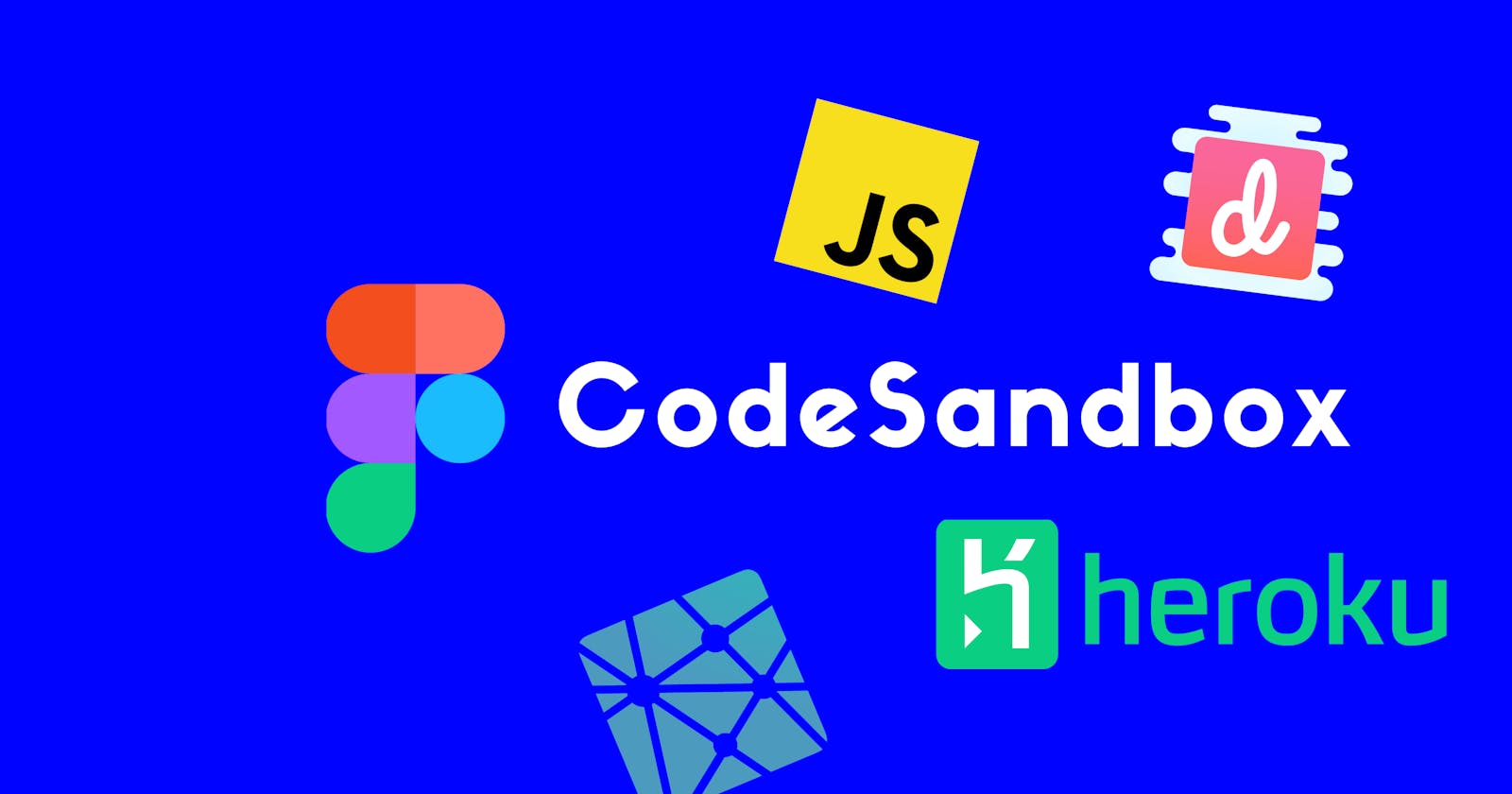Did you recently start your web development journey?
As exciting as this may sound to create your first web application but soon things will quickly become repetitive when you have to build everything from scratch for different projects.
It means that it's time for you to familiarize yourself with some tools that will help you to build projects more efficiently.
In this post, we’re going to examine 10 incredibly useful web development resources and how you can get benefit from them.
Every resource on this list is free for personal use and will help you to become more productive.
Here are the different categories under which I am going to fit all the resources.
Wireframing
Online editor
Design ideas
General tools
Deploying
PermalinkWireframing
Wireframing is the process of creating a layout for your website.
It tells you where and how each element will get placed.
Many people underestimate the power of wireframing but it's a good practice to visualize what your website will look like in the end.
It gives you more clarity when making several decisions, saving you from a lot of problems.
Although there are many tools for wireframing out there in the wild. But the best tool which most developers use is Figma.
PermalinkFigma
With annual revenue of more than 130.5 million dollars, Figma is probably the most valued company on the list.
Figma is a web-based tool and design platform that is build to help you make a blueprint for your website.
Figma has a million plugins, themes, and UI kits that you can work with but its greatest strength is that it provides real-time collaboration with your project partners.
It allows you to build up libraries of reusable components which your project partners can access.

PermalinkOnline Editor
Most developers do not use an online code editor instead they just set up the project in their local machine.
But for a person who is starting out setting up a big project and installing all the dependencies may be a bit overwhelming.
When I started learning React, I used the code sandbox as it’s fast and easy to work with.
PermalinkCodeSandbox
CodeSandbox is an online code editor which accelerates your process of creating web applications.
But I think it's much more than just an online editor it allows you to share your code and collaborate with other partners.
This is a simple and effective solution for creating small web applications quickly.

Permalink30 seconds of code
30 seconds of code is not an online code editor instead it provides you the most popular used code snippets for your preferred language.
Currently, it supports many front-end languages including JavaScript and ReactJS.
You can search for any specific code snippets like shown below and it will give you an idea of how to use that snippet in your code.

PermalinkDesign ideas
If like me you also struggle with design and creativity this section will be extremely beneficial for you.
One thing to keep in mind is that some of these UI ideas will overwhelm you as these are created by experienced professional developers and you will get there in some time.
PermalinkBootstrap Studio
Bootstrap Studio is a desktop application intended to help designers create beautiful and appealing website experiences.
It has a beautiful and powerful interface, which is built around the simplicity of drag and drop.
Because it's built using the well-known Bootstrap framework, Bootstrap studio provides clean and straightforward exportation choices, allowing any developer to easily create websites.

PermalinkDribbble
With more than 6 million active users and a revenue of 61 million dollars, this is the largest platform where designers flaunt their work.
Dribble is an online community where designers exhibit their work and made networks with like-minded people.
In short, Dribble is LinkedIn for designers and goldmine for developers looking for design ideas.

PermalinkUI Design Daily
This website will soon become your daily driver once you start implementing its UI components in your projects.
It provides every sort of components such as login page, donation page, and forms which you can embed smoothly and speed up your project.

PermalinkGeneral Tools
This section covers up almost everything a web developer needs for his project from royalty-free images to great illustrations and icons.
If I will put all these things in this blog then, it’ll become too obnoxious to read.
Therefore, I have linked a GitHub repo of Brad Traversy in which you’ll find all those resources in an organized way.
If you don’t know Brad Traversy, he makes awesome programming tutorials you can check out his YouTube channel.
Now, Whenever you build your website there is a high possibility that it will throw error 404 for some pages.
Make sure you have a custom-designed 404 page it’ll give you a good impression.
Many developers are proud of how beautiful they have designed their 404 pages and therefore, it’s a good practice for you also to design your website 404 page.
The tools which you can use for that are 404 illustrations and Google Fonts.
PermalinkDeploying
To present yourself more as a professional developer it is very important to deploy your project so, that everyone can see what you have made.
There are many hosting services out there like Vercel, Firebase, and Cloudflare pages.
You can check them out too but the most popular ones that developers use for hosting their projects are Netlify and Heroku.
PermalinkNetlify
Netlify has hosted projects for more than 800,000 developers and it’s a very reliable resource that you can trust.
Its biggest feature is that it’s simple to use and provides you a 10x faster path to host and secure your web apps.
However, netlify only hosts front-end projects and not full stack projects.
But don’t worry I have got you covered on everything.
PermalinkHeroku
Heroku is a cloud-based platform that lets you build, host, and scale your full-stack web applications without worrying about infrastructure headaches.
The thing which l like most about Heroku is that it supports many languages like Node, Python, PHP, Ruby, Java, Go, Clojure and Scala.
Heroku will get your job done in most cases.
Other than these two you can also use firebase and Vercel they also provide very credible services.
Now, these are the tools that will help you to become a much more efficient web developer.
Although I have told you about all the useful resources, there is a strong suggestion that you should document your journey of being a developer.
If, you ask me what’s the best way to do it I’d say write some blogs, not much just write once in a month and simply write down what you have learned in that month.
For writing blogs, you can use Hashnode or dev.to they both are free and super easy to use.
PermalinkConclusion
Learning a skill requires both time and effort. You need to understand the differences between when to start a project from scratch and when to slip in the code snippets.
Make sure you know that how these code snippets work before you copy them down for your projects.
If you find my work interesting and enjoyed reading you can appreciate me on LinkedIn and Twitter.
Would you like to add any other tools to this list? Do you have any experience with any of these tools? Share your thoughts with us.